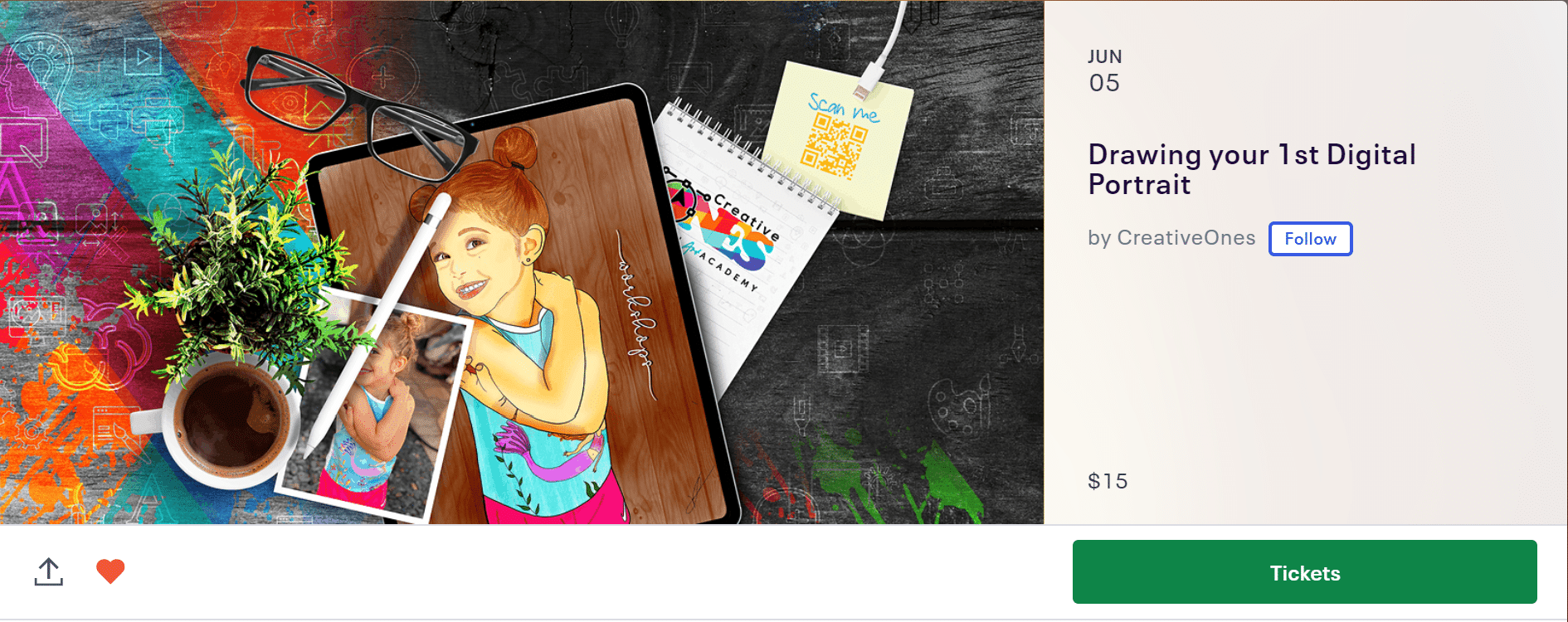Learn How to Draw A Portrait with Ver. Artist.
Enjoy the process!
Instructions
Do you need any knowledge to start?
No, no previous knowledge is needed just the desire to learn and explore new experiences.
For CreativeOnes classes you will need to have either iPad models:
– 12.9-inch iPad Pro (1st, 2nd and 3rd generation)
– 11-inch iPad Pro 10.5-inch
– iPad Pro 9.7-inch
– iPad Pro iPad (7th generation)
– iPad (6th generation) iPad (5th generation)
– iPad mini (5th generation)
– iPad mini 4 iPad Air (3rd generation)
– iPad Air 2
How much does class app cost?
– $9.9 is the cost in App store. If you are in any other recurrent class or you are a regular student we will be sending you a gift card to buy the necessary app on the App Store.
Which styluses can I use for CreativeOnes classes?
– Apple Pencil with settings for Tilt, Azimuth, Accumulation, and Flow.
The following iPad models support Apple Pencil:
– iPad Pro (all models),
– 6/7-generation iPad,
– iPad Mini 5,
– iPad Air 3.
The Logitech Crayon is also fully supported with the sixth and seventh-generation iPad.
Apple Pencil is the only stylus currently supported on iPad Pro models.
If your device isn’t compatible with Apple Pencil, the app currently supports the following active stylus:
– TenOneDesign – Pogo Connect,
– Pogo Connect 2 Adonit – Jot Touch 4,
– Jot Touch Pixelpoint,
– Jot Script, Jot Script 2,
– Pixel Wacom – Intuos Creative Stylus 1 & 2,
– Bamboo Fineline 1, 2, & 3,
– Bamboo Sketch The Intuos Creative Stylus 2,
– Bamboo Fineline and Bamboo Fineline 2 are officially unsupported on iPad Air 2 and iPad mini 4 due to hardware incompatibilities.
You can use any capacitive or magnetic field passive stylus with the recommended apps, without the need for a Bluetooth connection.